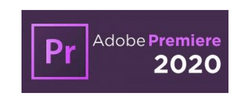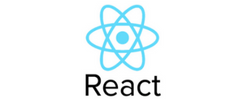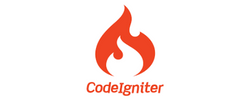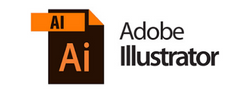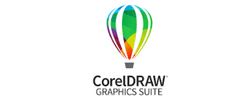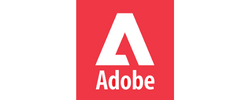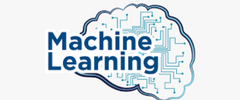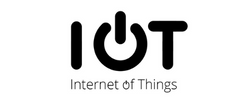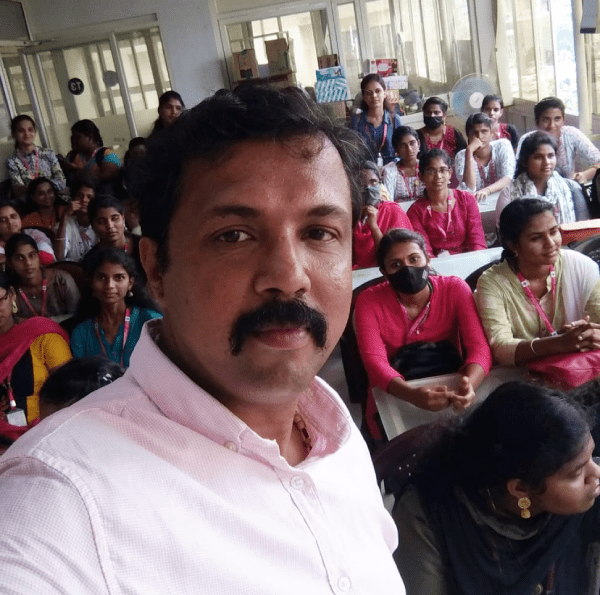CCNA Training by Experts
Our Training Process
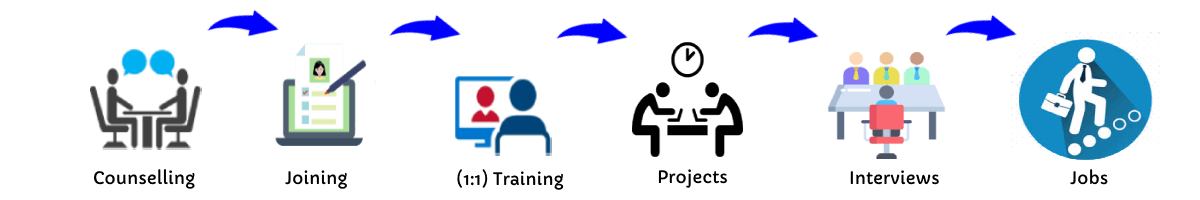
CCNA - Syllabus, Fees & Duration
Section 1: Network Fundamentals
- ISO/OSI Reference Model and TCP/IP Model.
- Describe the impact of infrastructure components in an enterprise network.
- (Firewalls, Access points , Wireless controllers)
- Describe the effects of cloud resources on enterprise network architecture
- Basic virtual network infrastructure.
- Network topologies. (Star ,Mesh, Hybrid)
- Configure, verify, and troubleshoot IPv4 addressing and subnetting.
- Configure, verify, and troubleshoot IPv6 addressing.
Section 2: LAN Switching Technologies
- Switch working.
- Troubleshoot interface and cable issues (collisions, errors, duplex, speed).
- Spanning Tree Protocol,PVST+ and RPVST+.
- Configure, verify, and troubleshoot VLANs (normal/extended range), Intervlan Routing.
- Configure, verify, and troubleshoot interswitch connectivity (Trunk ports).
- Configure, verify and troubleshoot STP related optional features (Portfast and BPDU Guard).
- Configure, verify, and troubleshoot (Layer 2/Layer 3) EtherChannel.(Static ,PAGP ,LACP)
Section 3: Routing Technologies
- Basic Routing concepts, Static Routing, Dynamic Routing, Default Routing.
- Routing Protocols
- Rip, Rip v2 for Ipv4 and Ipv6.
- Ospf for Ipv4 and Ipv6 and Eigrp for Ipv4 and Ipv6.
- Troubleshoot basic Layer 3 end-to-end connectivity issues.
- Interpret the components of a routing table (Prefix, Network Mask , Next Hop, Administrative Distance,Metric, Gateway of last Resort)
Section 4: WAN Technologies
- Configure and verify PPP and MLPPP on WAN interfaces using local authentication.
- Configure, verify, and troubleshoot GRE tunnel connectivity.
- Describe WAN topology options.
- Describe WAN access connectivity options.
- Describe basic QoS concepts.
Section 5: Infrastructure Services
- Describe DNS lookup operation.
- Configure and verify DHCP on a router.
- Configure, verify, and troubleshoot basic HSRP.
- Configure, verify, and troubleshoot inside source NAT.
Section 6: Infrastructure Security
- Configure, verify, and troubleshoot port security.
- Describe common access layer threat mitigation techniques.
- Configure, verify, and troubleshoot IPv4 and IPv6 access list for traffic filtering.
- Configure, verify, and troubleshoot basic device hardening.
- Describe device security using AAA with TACACS+ and RADIUS.
Section 7: Infrastructure Management
- Configure and verify device-monitoring protocols (SNMP, SYSLOG).
- Configure and verify device management.
- Configure and verify initial device configuration.
- Perform device maintenance.
- Password recovery and configuration register.
- Use Cisco IOS tools to troubleshoot and resolve problems.
- Describe network programmability in enterprise network architecture.
This syllabus is not final and can be customized as per needs/updates


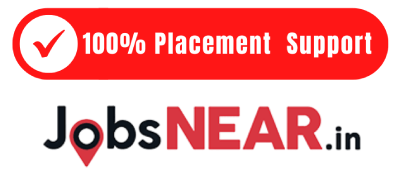

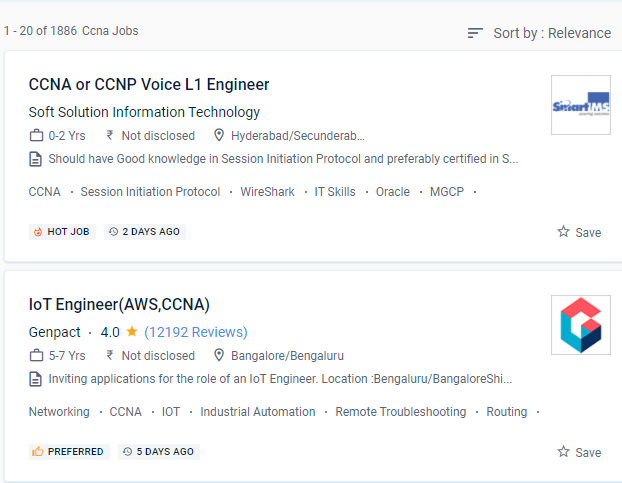
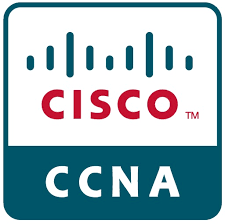 As an implied networking specialist, you must strive for the stepping stool factor among your peers by being CC certified. Cisco partners would only want to hire those who had earned the CCNA certification.
The CCNA is the initial step in the Cisco certification process, and it does not require any prior knowledge. Installing, configuring, operating, and troubleshooting medium-sizing route and switch networks, as well as installing and confirming connections to remote sites in a WAN, are all possible with the Cisco Certified Network Associate (CCNA). They use certifications to assess a candidate's ability about their work. CCNA Routing and Switching, Networking covers a wide range of topics in-depth, allowing students to create advanced applications and services, gain expertise, and chart their professional paths. CCNA Routing and Switching, Networking covers a wide range of topics, allowing students to create advanced applications and services, gain hands-on experience, and chart their career trajectories. Cisco Systems' CCNA certification is a famous information technology credential.
When compared to other similar credentials, Cisco recognized actions offer additional benefits. Cisco Systems offers the CCNA (Cisco Certified Network Associate) certification as an associate-level credential in information technology.
As an implied networking specialist, you must strive for the stepping stool factor among your peers by being CC certified. Cisco partners would only want to hire those who had earned the CCNA certification.
The CCNA is the initial step in the Cisco certification process, and it does not require any prior knowledge. Installing, configuring, operating, and troubleshooting medium-sizing route and switch networks, as well as installing and confirming connections to remote sites in a WAN, are all possible with the Cisco Certified Network Associate (CCNA). They use certifications to assess a candidate's ability about their work. CCNA Routing and Switching, Networking covers a wide range of topics in-depth, allowing students to create advanced applications and services, gain expertise, and chart their professional paths. CCNA Routing and Switching, Networking covers a wide range of topics, allowing students to create advanced applications and services, gain hands-on experience, and chart their career trajectories. Cisco Systems' CCNA certification is a famous information technology credential.
When compared to other similar credentials, Cisco recognized actions offer additional benefits. Cisco Systems offers the CCNA (Cisco Certified Network Associate) certification as an associate-level credential in information technology.