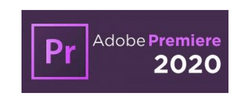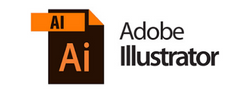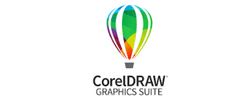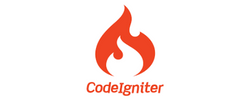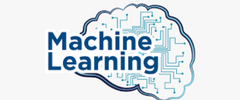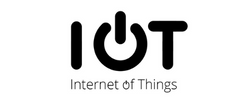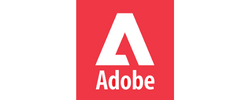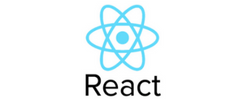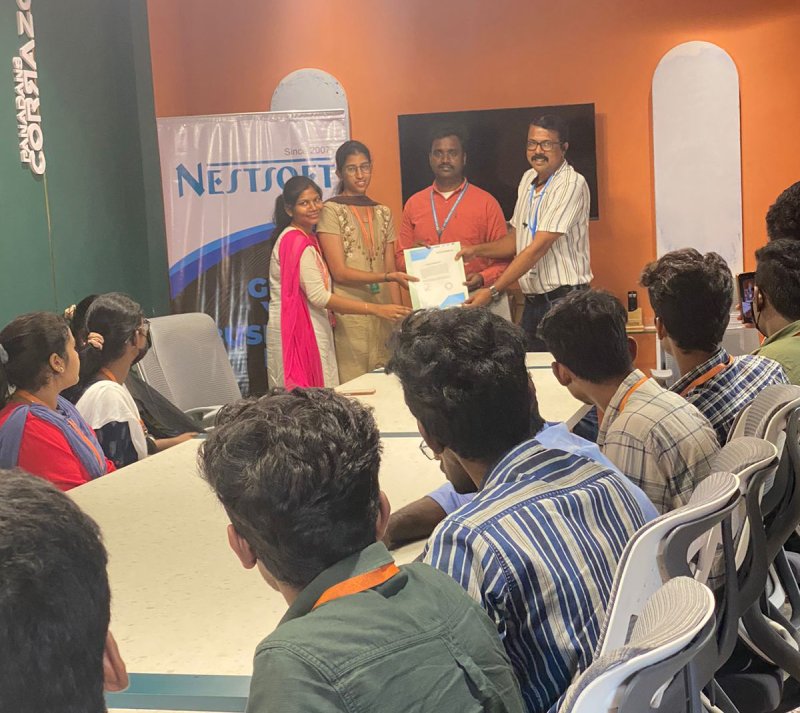Microsoft Excel Training by Experts
Our Training Process
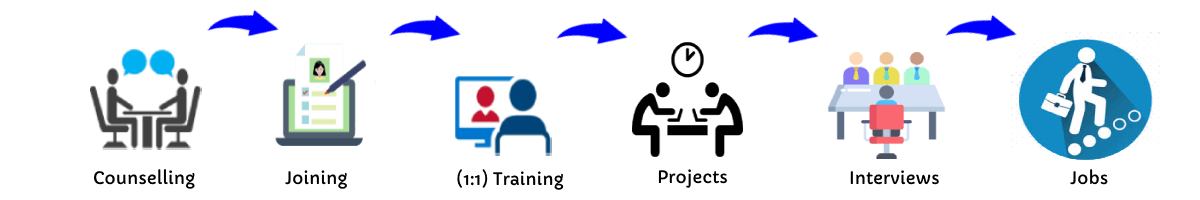
Microsoft Excel - Syllabus, Fees & Duration
Microsoft Excel Course Syllabus
Module 1: Introduction to Excel
- Overview of Excel interface and ribbon
- Workbook and worksheet basics
- Understanding cells, rows, and columns
- Data entry and editing (numbers, text, and formulas)
- Saving, opening, and sharing Excel files
Module 2: Basic Excel Functions and Features
- Using basic formulas and functions (SUM, AVERAGE, MIN, MAX)
- Understanding absolute, relative, and mixed cell references
- Formatting cells (font, alignment, number formats)
- Conditional formatting basics
- Working with dates and time
Module 3: Managing Data
- Sorting and filtering data
- Creating and managing tables
- Data validation techniques
- Removing duplicates
- Working with text (Text to Columns, CONCATENATE, LEFT, RIGHT, MID, TRIM)
Module 4: Data Visualization with Charts
- Creating basic charts (bar, line, pie, column)
- Customizing chart elements (titles, legends, axes)
- Introduction to sparklines
- Combo charts and secondary axes
Module 5: Intermediate Excel Features
- Using advanced functions (IF, VLOOKUP, HLOOKUP, INDEX, MATCH)
- Logical and text functions (LEN, SUBSTITUTE, SEARCH)
- Working with named ranges
- PivotTables and PivotCharts
- Grouping and summarizing data in PivotTables
Module 6: Advanced Excel Techniques
- Nested functions (e.g., IF with AND/OR, INDEX-MATCH combinations)
- Advanced conditional formatting rules
- Data analysis using What-If Analysis (Goal Seek, Scenario Manager)
- Introduction to Macros (recording and running basic macros)
- Using Excel with external data sources
Module 7: Data Analysis and Reporting
- Advanced filtering techniques
- Creating dashboards with Excel
- Using Power Query for data transformation
- Introduction to Power Pivot for data modeling
- Advanced chart techniques (waterfall, Gantt chart)
Module 8: Collaboration and Productivity
- Sharing and protecting workbooks
- Tracking changes and using comments
- Collaborative editing in Excel (online versions)
- Workbook and worksheet protection techniques
Module 9: Excel Shortcuts and Best Practices
- Essential keyboard shortcuts
- Efficiency tips for faster data entry
- Avoiding common errors in formulas and data
- Best practices for creating professional spreadsheets
Module 10: Excel for Specialized Use Cases (Optional)
- Excel for finance: financial formulas and templates
- Excel for project management: Gantt charts and trackers
- Excel for inventory management and logistics
- Excel for HR: employee trackers and payroll templates
Assessment and Certification
- Hands-on projects: Build dashboards, analyze datasets, and create reports
- Quizzes at the end of each module
- Final practical test
- Certification upon successful course completion
This syllabus is not final and can be customized as per needs/updates


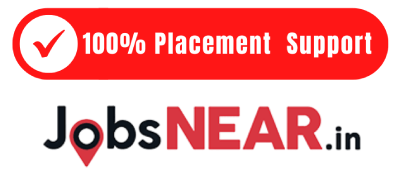

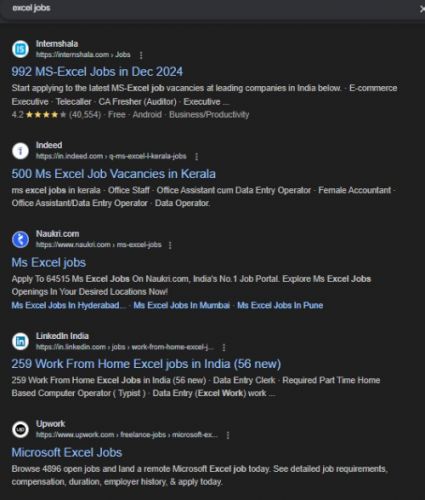
 , . Master the art of Microsoft Excel, the world's leading spreadsheet application, with this comprehensive course. Whether you're managing personal finances, generating professional reports, or working with complex datasets, this course equips you with the tools to excel. Designed for beginners and advanced users alike, this course covers essential skills, advanced functionalities, and real-world applications to help you efficiently analyze data, create reports, and streamline workflows.
, . Master the art of Microsoft Excel, the world's leading spreadsheet application, with this comprehensive course. Whether you're managing personal finances, generating professional reports, or working with complex datasets, this course equips you with the tools to excel. Designed for beginners and advanced users alike, this course covers essential skills, advanced functionalities, and real-world applications to help you efficiently analyze data, create reports, and streamline workflows.