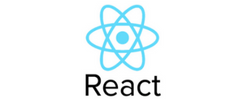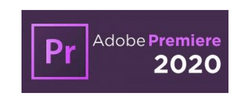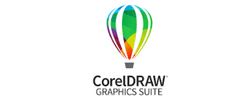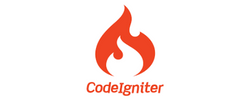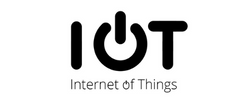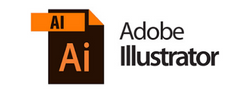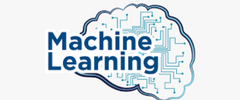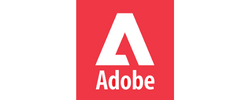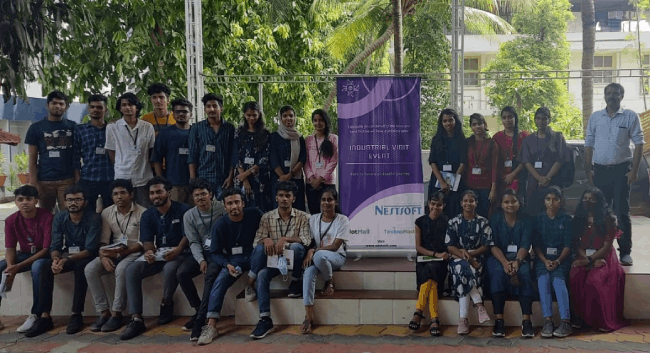React JS Training by Experts
Our Training Process
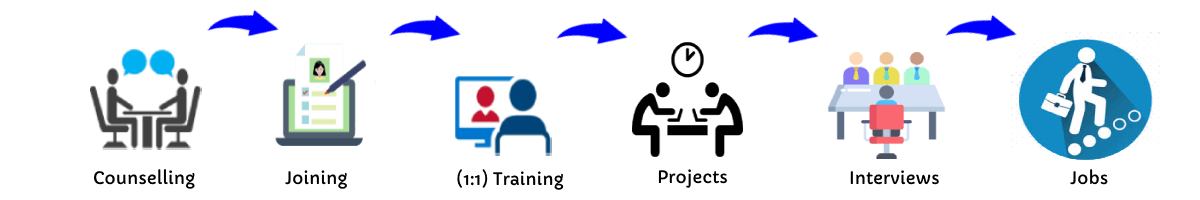
React JS - Syllabus, Fees & Duration
Module 1: Introduction to React
- What is React?
- Why React?
- React version history
- React 16 vs React 15
- Just React – Hello World
- Using create-react-app
- Anatomy of react project
- Running the app
- Debugging first react app
Module 2: Templating using JSX
- Working with React. create Element
- Expressions
- Using logical operators
- Specifying attributes
- Specifying children
- Fragments
Module 3: About Components
- Significance of component architecture
- Types of components
- Functional
- Class based
- Pure
- Component Composition
Module 4: Working with state and props
- What is state and it significance
- Read state and set state
- Passing data to component using props
- Validating props using prop Types
- Supplying default values to props using default Props
Module 5: Rendering lists
- Using react key prop
- Using map function to iterate on arrays to generate elements
Module 6: Event handling in React
- Understanding React event system
- Understanding Synthetic event
- Passing arguments to event handlers
Module 7: Understanding component lifecycle and handling errors
- Understand the lifecycle methods
- Handle errors using error boundaries
Module 8: Working with forms
- Controlled components
- Uncontrolled components
- Understand the significance to default Value prop
- Using react ref prop to get access to DOM element
Module 9: Context
- What is context
- When to use context
- Create Context
- Context Provider
- Context Consumer
- Reading context in class
Module 10: Code-Splitting
- What is code splitting
- Why do you need code splitting
- React lazy
- Suspense
- Route-based code splitting
Module 11: hooks
- What are hooks
- Why do you need hooks
- Different types of hooks
- Using state and effect hooks
- Rules of hooks
Module 12: Routing with react router
- Setting up react router
- Understand routing in single page applications
- Working with Browser Router and Hash Router components
- Configuring route with Route component
- Using Switch component to define routing rules
- Making routes dynamic using route params
- Working with nested routes
- Navigating to pages using Link and NavLink component
- Redirect routes using Redirect Component
- Using Prompt component to get consent of user for navigation
- Path less Route to handle failed matches
Module 14: Immutable.js
- What is Immutable.js?
- Immutable collections
- Lists
- Maps
- Sets
Module 17: Unit Testing
- Understand the significance of unit testing
- Understand unit testing jargon and tools
- Unit testing react components with Jest
- Unit testing react components with enzyme
Module 18: Web pack Primer
- What is web pack
- Why web pack
- Install and setup web pack
- Working with web pack configuration file
- Working with loaders
- Working with plugins
- Setting up Hot Module Replacement
Module 19: Isomorphic React
- What is server-side rendering (SSR)?
- Why SSR
- Working with render To String and render To Static Markup methods
This syllabus is not final and can be customized as per needs/updates


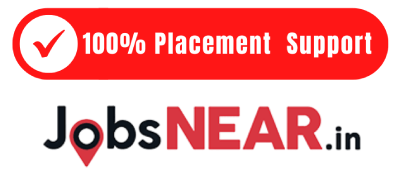

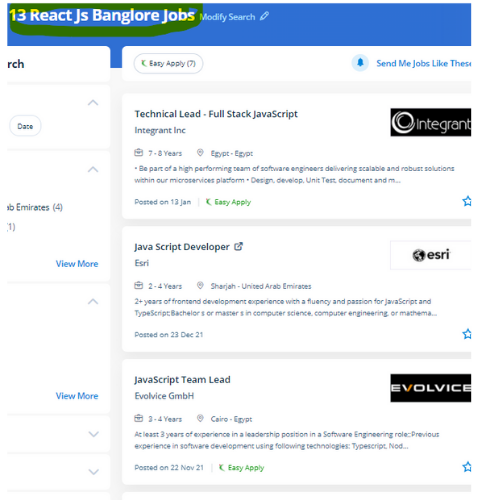
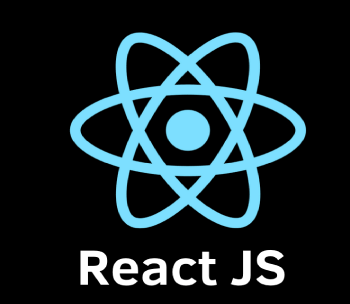 Reactjs additionally provides a framework for various alternative platforms also, similar to mobile devices in order that there's no probability for the user to complain regarding something. React web framework is presently being used by reputed companies as well as Netflix, NASA, BBC, Facebook, Paypal, etc. Actually, React has been formed to arrange the development, maintenance, and updating of the UI with the goal of helping the development teams operate on projects of average and intensely tough. the advantages of ReactJS are endless. React JS is created via means of Facebook and is the most effective solution for front-end developers of mobile and web apps. it is not a surprise to mention that React has gathered a lot of fashionability over the many times of its existence and that is gonna be in the eye of everybody for a few other times. It presents to the developers an incredible mechanism for debugging the user interface errors alongside the information relating to the bugs that are causing the errors. Our established ReactJS coaching Institute can make you ready for technical interviews.
. however is it achievable that an easy library has gotten thus popular? you will have caught on to ReactJS before, seeing plenty of people talking concerning it, a lot of individuals using it, and a bunch of products created by this technology.
Reactjs additionally provides a framework for various alternative platforms also, similar to mobile devices in order that there's no probability for the user to complain regarding something. React web framework is presently being used by reputed companies as well as Netflix, NASA, BBC, Facebook, Paypal, etc. Actually, React has been formed to arrange the development, maintenance, and updating of the UI with the goal of helping the development teams operate on projects of average and intensely tough. the advantages of ReactJS are endless. React JS is created via means of Facebook and is the most effective solution for front-end developers of mobile and web apps. it is not a surprise to mention that React has gathered a lot of fashionability over the many times of its existence and that is gonna be in the eye of everybody for a few other times. It presents to the developers an incredible mechanism for debugging the user interface errors alongside the information relating to the bugs that are causing the errors. Our established ReactJS coaching Institute can make you ready for technical interviews.
. however is it achievable that an easy library has gotten thus popular? you will have caught on to ReactJS before, seeing plenty of people talking concerning it, a lot of individuals using it, and a bunch of products created by this technology.