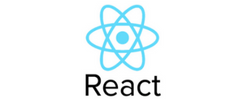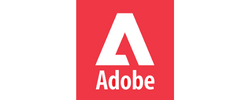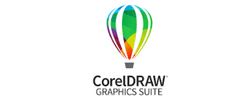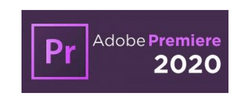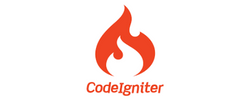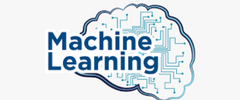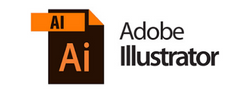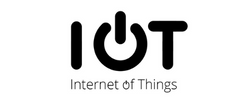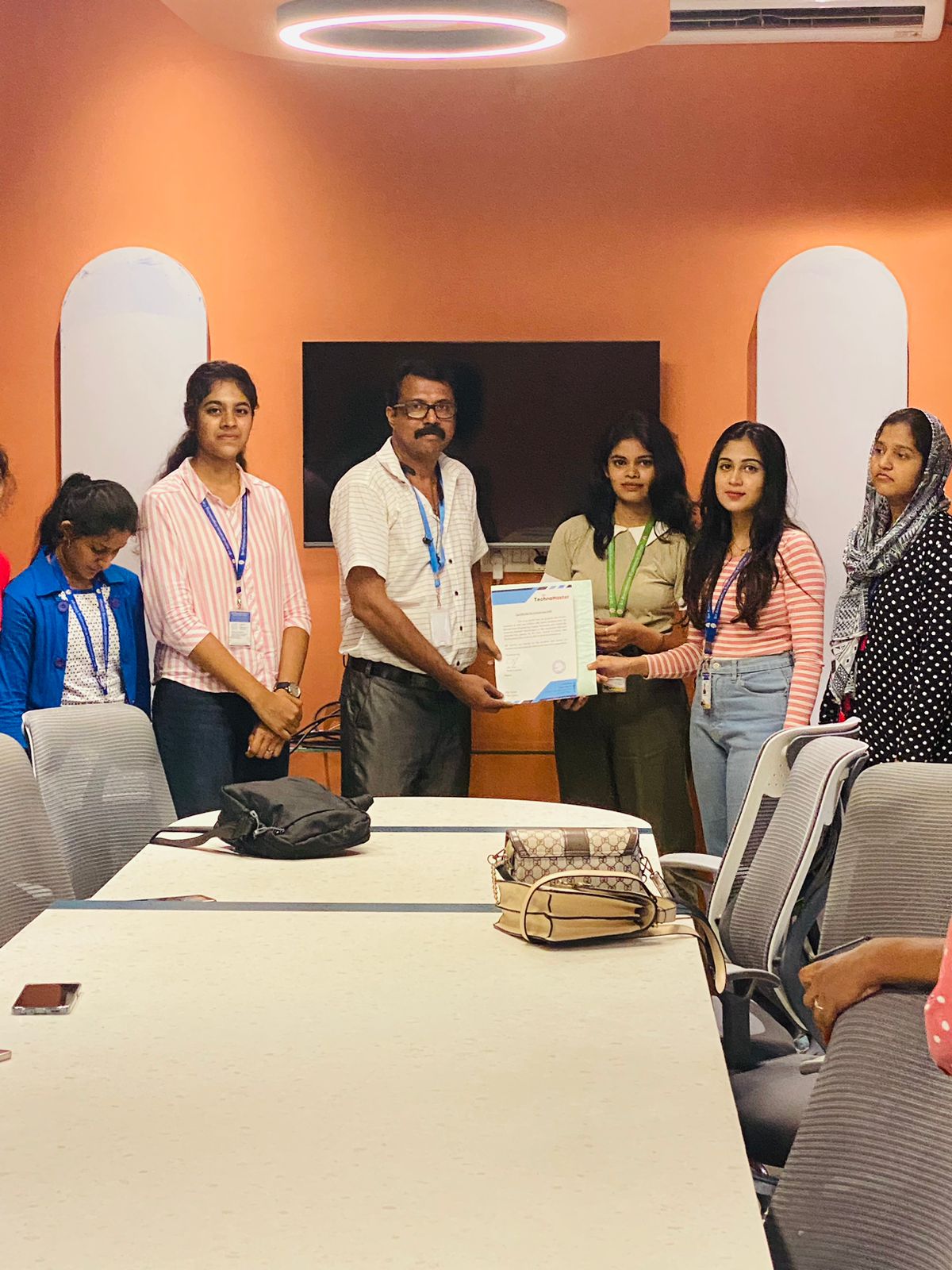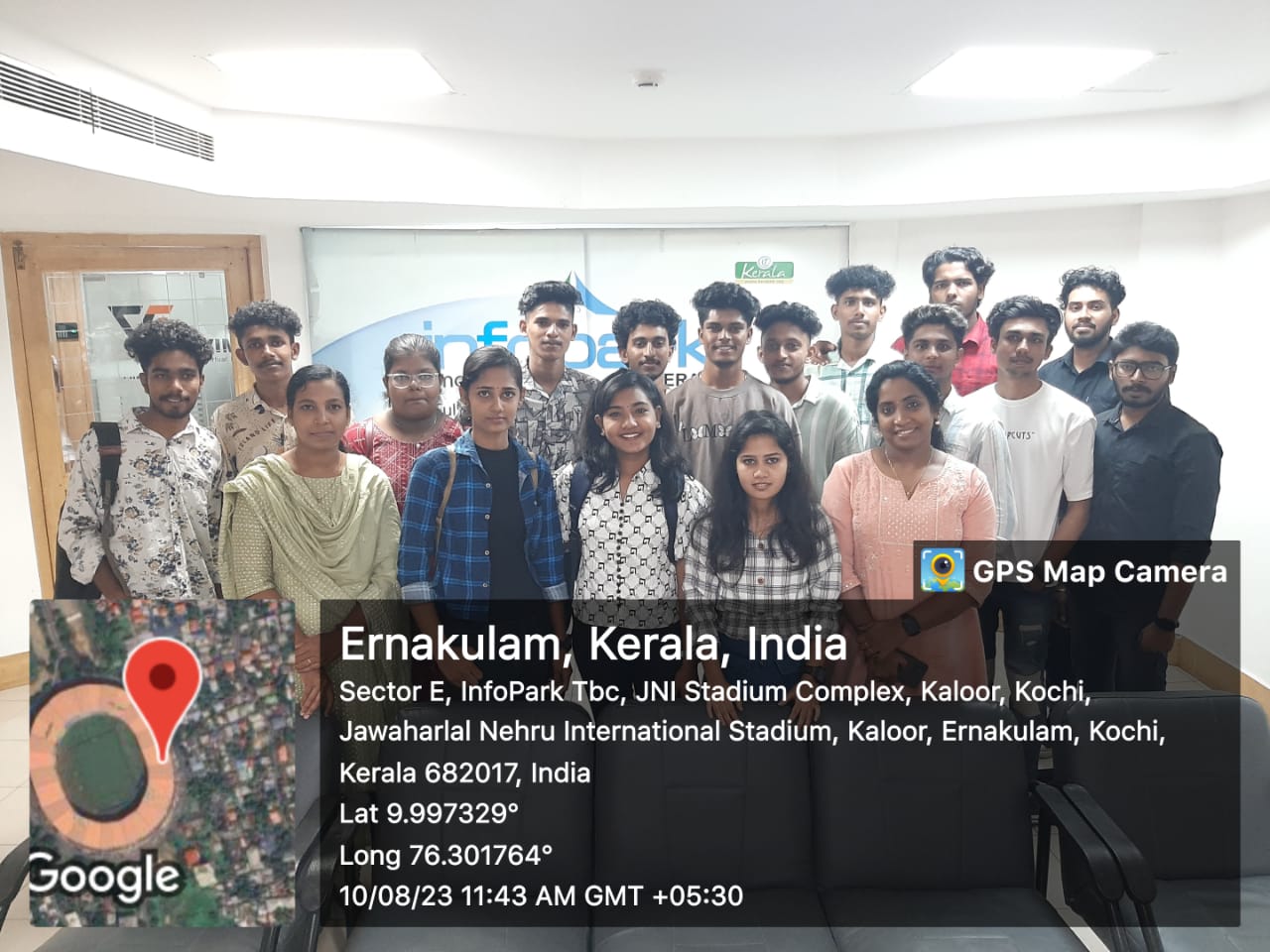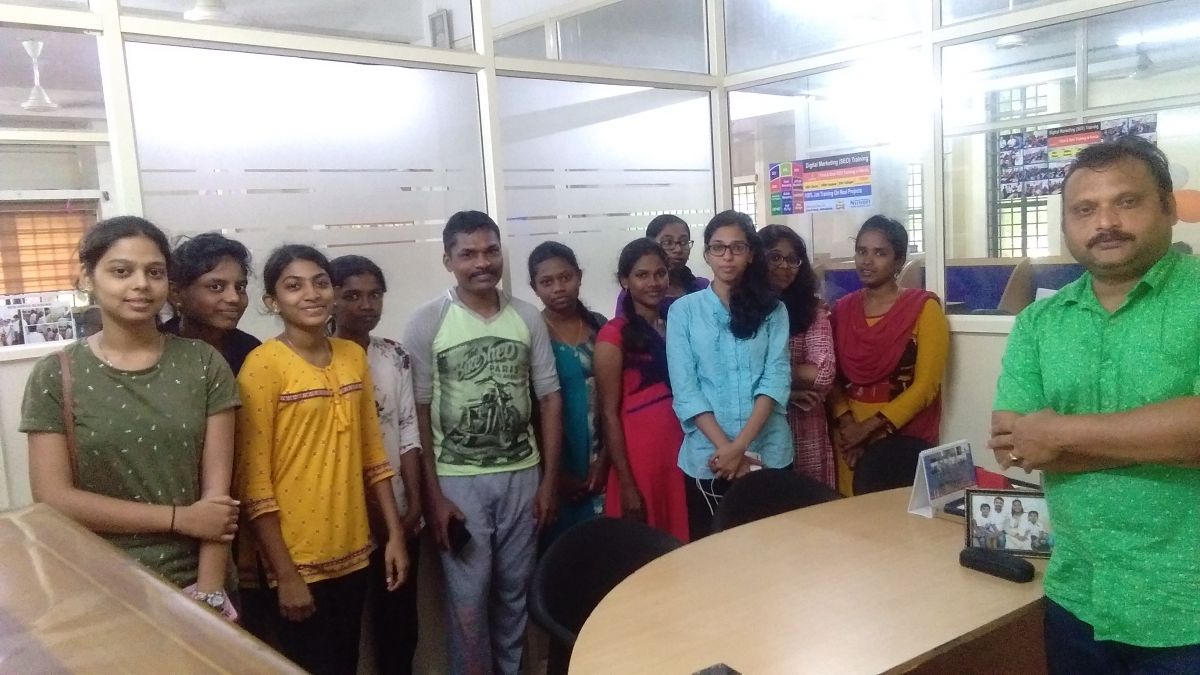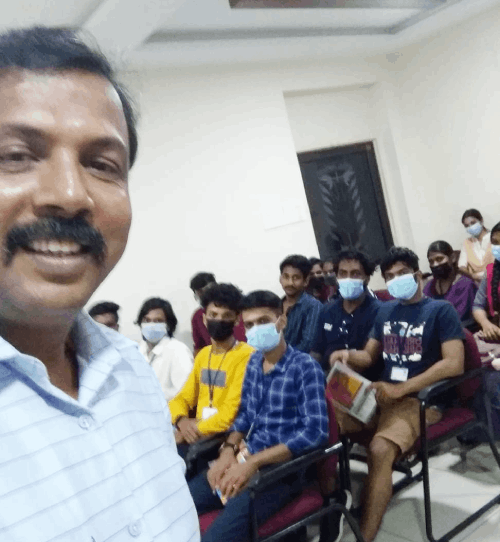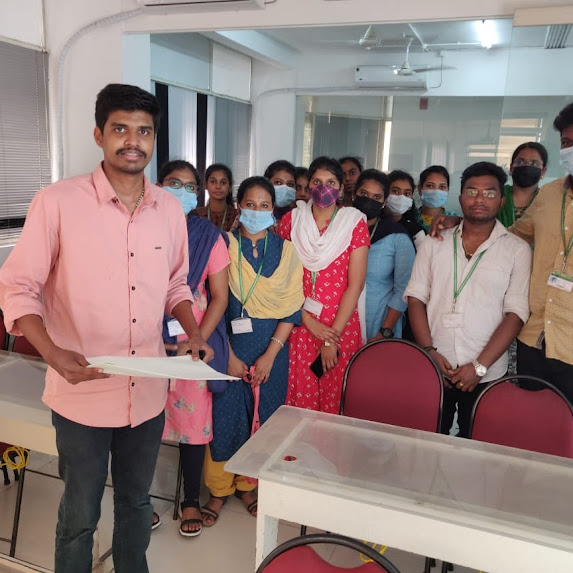Software Testing (Automation) Training by Experts
Our Training Process
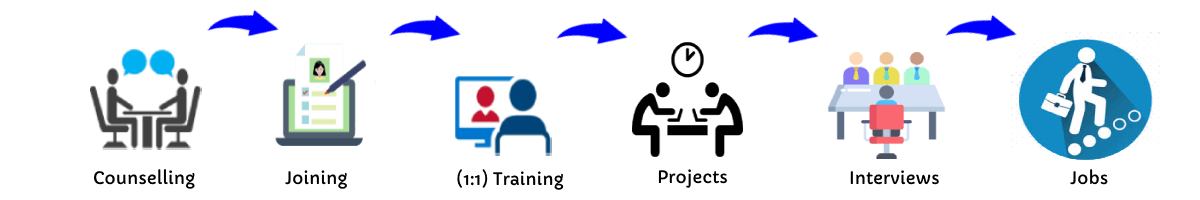
Software Testing (Automation) - Syllabus, Fees & Duration
Automation Testing Syllabus
- Sql introduction
- Sql Datatypes Sql basics-DDL
- DML,DCL,Comparison Operators
- Constraints
- Aggregate
- Functions
- Practice questions
- Joins
- Stored Procedures
- Practice Question
- Views
- Group By
- Having
- Order By Clauses Practice Question
- Introduction to the course
- Java Installation
- Features and JDK
- First Sample Program Data Types and Variables
- Operators Control Statements
- Loops Scanner
- Array Oops - Polymophism (Method overloading)
- Constructor Overloading
- Types of Inheritance and Method Overriding
- This and Super keyword
- final and static keyword
- Abstraction, Encapsulation, Exception, Thread
- Thread Synchronization
- Events Collection - List & Set Collection - Map & Queue Exam - Java
- Selenium Introduction
- IDE Features
- creating script Using IDE
- Recording
- Selenese
- Assert and verify Export Testcase
- Selenium Webdriver Introduction
- Webdriver manager
- Junit
- Locators
- Screenshot in selenium
- Handling Alerts
- BrokenLinks
- Testng and its Features
- Waits in Selenium
- Javascript Executor in Selenium
- Navigation Commands
- Dropdown handling using select class
- Button Text verification
- Radio buttons Actions class
- copy paste using action class
- draganddrop program Double click and right click using Action class
- Mouse Hover Program
- File upload
- File upload using AUTO IT and Robot class
- Cross browser Testing
- Handling multiple windows and tabs
- Handle pops in Chrome
- Datepicker
- DataDrivenTesting
- Extended Reports
- POM Design Pattern Frameworks
- Datadriven framework Maven
- Importance of maven
- Create Project in Maven
- Project
- Introduction to Jmeter
- overview of performance testing
- Jmeter workflow
- components of Jmeter
- Building a web Test plan
- Report generation
- Execution in NON-GUI mode Recording in Jmeter
- Blaze meter plugin Assertions
- Timers
- CSV Data set configuration
- Correlation
- Introduction to Postman
- API testing
- Download and install postman
- Collections
- Request methods
- Collection Runner
- Test script
- Variables
- Data driven testing
- API fetching
- JsonPathfinder
- Openweathermap API
- Newman
- Agile methodology
- scrum
- Introduction to Jira
- Jira issue types
- How to create an Epic/User stories in Jira
- Creating sprints in Jira
- Sprint lifecylce in Jira
- Backlogs
- Creating bugs
- Write Test Cases in Jira with Zephyr plugin
- Jira project flow
- Introduction
- Git installation
- Repository creation in GitHub
- Commands in git
MODULE 1 - SQL
MODULE 2 - JAVA
MODULE 3 - Selenium IDE
MODULE 4 - Selenium Webdriver
MODULE 5 - JMeter
MODULE 6 - POSTMAN
MODULE 7 - JIRA
MODULE 8 - GIR & GITH
This syllabus is not final and can be customized as per needs/updates


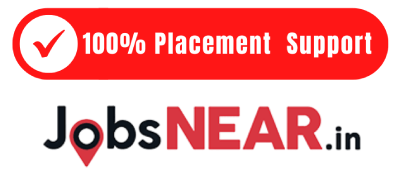

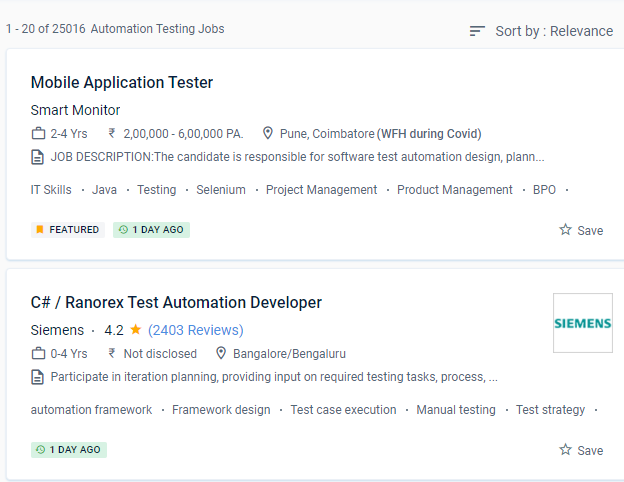
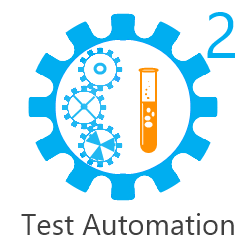 For each type of software, create and implement test automation methodologies.
Implement mechanisms for doing inspections and test code reviews that are accurate. NESTSOFT training in Bangaloreprogramme is a collection of courses that will assist you in mastering a specific skill. To keep track of your course enrollments and progress, go to the student dashboard.
Automation has a high rate of return on investment.
One of the most popular test automation fallacies is that everything can be automated.
Furthermore, everything he does must be predicated on achieving the goals in the most efficient manner feasible, using the greatest methods, tools, and talents available.
Based on the foregoing, another crucial consideration is that, regardless of whether or not to automate, the context must be recognised.
Understand the complications and benefits of automation in diverse software projects and know how to spot them.
You will receive a certificate once you have completed all of the courses and the practical project, which you can share with potential employers and your professional network.
For each type of software, create and implement test automation methodologies.
Implement mechanisms for doing inspections and test code reviews that are accurate. NESTSOFT training in Bangaloreprogramme is a collection of courses that will assist you in mastering a specific skill. To keep track of your course enrollments and progress, go to the student dashboard.
Automation has a high rate of return on investment.
One of the most popular test automation fallacies is that everything can be automated.
Furthermore, everything he does must be predicated on achieving the goals in the most efficient manner feasible, using the greatest methods, tools, and talents available.
Based on the foregoing, another crucial consideration is that, regardless of whether or not to automate, the context must be recognised.
Understand the complications and benefits of automation in diverse software projects and know how to spot them.
You will receive a certificate once you have completed all of the courses and the practical project, which you can share with potential employers and your professional network.